Apa yang bisa kami bantu?
-
Program Studi
-
-
Fakultas
-
- Articles coming soon
-
-
Universitas
-
- Articles coming soon
-
Panduan Fitur Event/Rapat
Created On
Last Updated On
byAlwin Sambul
Print
0 out Of 5 Stars
| 5 Stars | 0% | |
| 4 Stars | 0% | |
| 3 Stars | 0% | |
| 2 Stars | 0% | |
| 1 Stars | 0% |
You are here:
< All Topics
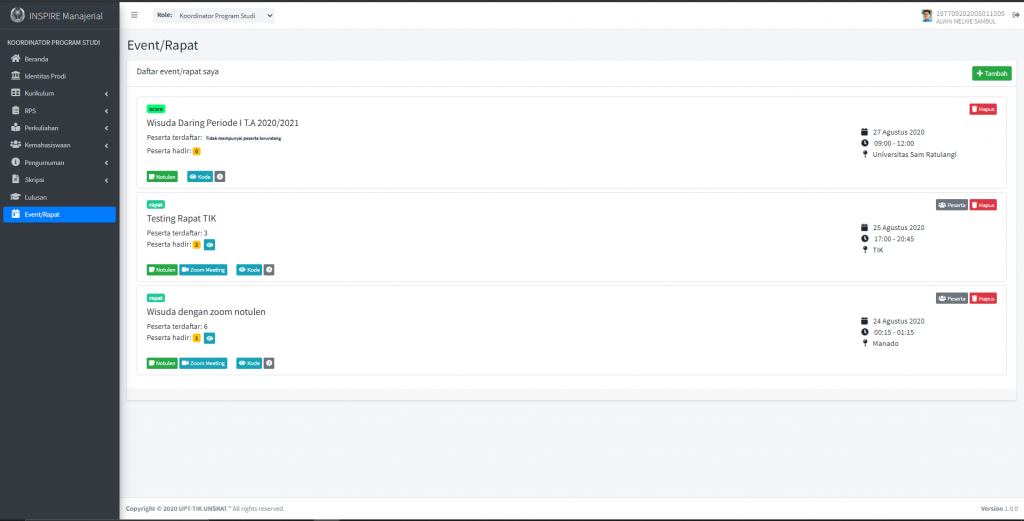
Pada Menu “Event/Rapat”, akan muncul daftar event/rapat.
Klik tombol ![]() untuk menambahan event/rapat.
untuk menambahan event/rapat.
Klik tombol ![]() untuk menghapus event/rapat.
untuk menghapus event/rapat.
Klik tombol ![]() untuk mencatat atau melihat notulen event/rapat.
untuk mencatat atau melihat notulen event/rapat.
Klik tombol ![]() untuk melihat kode presensi.
untuk melihat kode presensi.
Klik tombol ![]() untuk melihat URL zoom meeting.
untuk melihat URL zoom meeting.
Klik tombol ![]() untuk memperpanjang waktu presensi.
untuk memperpanjang waktu presensi.
Klik tombol ![]() untuk menambahkan nama peserta yang mengikuti event/rapat.
untuk menambahkan nama peserta yang mengikuti event/rapat.
Klik tombol ![]() untuk melihat detail peserta yang hadir event/rapat.
untuk melihat detail peserta yang hadir event/rapat.
Was this article helpful?
0 out Of 5 Stars
| 5 Stars | 0% | |
| 4 Stars | 0% | |
| 3 Stars | 0% | |
| 2 Stars | 0% | |
| 1 Stars | 0% |
5
Table of Contents